- 2015-03-11: ZGRViewer 0.10.0 released
- 2013-08-13: ZGRViewer 0.9.0 released
Current Version
Stable: 0.10.0 (March 2015)
Development: 0.10.1-SNAPSHOT through SVN only (March 2015)
What is ZGRViewer?
ZGRViewer is a graph visualizer implemented in Java and based upon the Zoomable Visual Transformation Machine. It is specifically aimed at displaying graphs expressed using the DOT language from AT&T GraphViz and processed by programs dot, neato or others such as twopi.
ZGRViewer is designed to handle large graphs, and offers a zoomable user interface (ZUI), which enables smooth zooming and easy navigation in the visualized structure.
ZGRViewer should be able to load any file that uses the DOT language to describe the graph.
Some features that help navigate large graphs
 |
 |
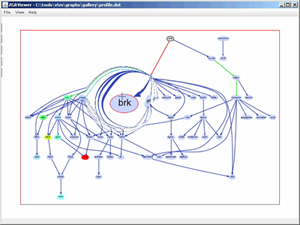 |
| Overview + detail | Focus+context magnification with Sigma Lenses | Graphical fisheye focus+context distortion |
 |
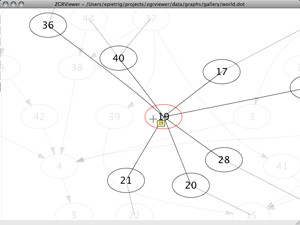 |
 |
| Navigation along graph edges with Link Sliding | Navigation from node to node with Bring & Go | ZGRViewer running on a cluster-driven wall-sized display such as WILD |
Applet
An applet version of ZGRViewer is available since release 0.7.0. A custom version is also used to show SVG graphs generated by GraphViz/dot in the W3C RDF Validation Service.
 |
 |
Important
ZGRViewer requires a recent Java Virtual Machine to run ; this means Java 1.4 or later for v0.8.2, and Java 1.5 or later for v0.9.0. See section Installation for more details.
How does ZGRViewer work?
ZGRViewer relies on GraphViz/dot, GraphViz/neato or other programs of the GraphViz suite to compute an SVG (Scalable Vector Graphics) file containing a graphical representation of the graph from its DOT (abstract) representation.
IMPORTANT: This means that GraphViz has to be installed on your computer and setup correctly in order for ZGRViewer to run. In addition to setting up these paths in the Preferences window of ZGRViewer, you also have to set a temp directory where the temporary SVG files will be put by dot/neato. See section Installation for more details.
The SVG file generated by GraphViz programs is then parsed by the ZVTM's SVG import module and displayed to the user.
Download
Current Version
Stable: 0.10.0 (March 2015)
Development: 0.10.1-SNAPSHOT through SVN only (March 2015)
ZGRViewer is available for download on the sourceforge.net site: http://sourceforge.net/projects/zvtm/ (choose package zgrviewer).
The ZGRViewer package is standalone and includes all necessary JAR files, including the ZVTM. Other packages available on this page are not required to run ZGRViewer.
SVN repository (source code)
You can also retrieve the source code from the ZVTM SVN repository. Instructions for accessing this SVN repository and for getting an SVN client are available.
As mentioned in those instructions, the following command will checkout all modules, tags and/or branches of the ZVTM project.
If you are only interested in ZGRViewer's source code, use the following command:
News
News have been moved to a dedicated page.
Installation
Requirements
-
a recent Java Virtual Machine (v1.4.0 or later, Java 1.5 or 1.6 recommended or even required if using ZGRViewer 0.9.0 or later):
- SUN's JVM can be downloaded at http://java.sun.com/.
-
a recent platform-specific GraphViz installation:
- In theory, ZGRViewer should work with versions as old as 1.7.6, but 2.x versions are recommended.
- GraphViz is available for a wide range of platforms (Win32, Linux, MacOS X, Solaris, etc.). Recent builds of GraphViz for Mac OS X can also be found on Ryan Schmidt's website.
Setup
Unzip zgrviewer-x_x_x.zip anywhere
Use one of the provided launch scripts (run.bat or run.sh) to launch ZGRViewer. Note: you might want to edit these scripts to point to a specific Java Virtual Machine ; right now, it just says java and therefore uses the first JVM it finds in your PATH.
Go to Edit/Preferences:

- set a Temp directory where SVG files will be generated (check the box if you want them automatically destroyed)
- set the path to the dot executable file
- set the path to the neato executable file
- set the path to font directory(-ies) [optional]
- click the Save button if you want to store your preferences (this will generate a file named zgrviewer.cfg in your home dir)
You can specify some command line flags in the Misc. tab of the Preferences window - note that the '-T' flag is ignored.
Running ZGRViewer
From the main directory, use run.sh (Mac OS X, Linux, any POSIX system) or run.bat (Windows).
Basic command line invocation (append --help for command line options):
Build from source code
Build instructions are available.
Bug reports, questions, comments
Credits
Work on ZGRViewer started at MIT CSAIL while developing W3C's IsaViz. It is now continuing at INRIA.
Contributors
- Emmanuel Pietriga
- Darren Davison
- Rodrigo Fonseca
- David J. Hamilton
- Roger John
- Henrik Lindberg
- Michał Meina
- Eric Mounhem
- Tomer Moscovich
- Shu Ning Bian
- Alex Poylisher
- Frederik Schmidt
- Boris Trofimov
- René Vestergaard
ZGRViewer is based upon the Zoomable Visual Transformation Machine.
It also includes software developed by The Apache Software Foundation (Xerces Java 2), Terence Parr (ANTLR), and makes use of the GraphViz library developed by AT&T Research.
Hosted by